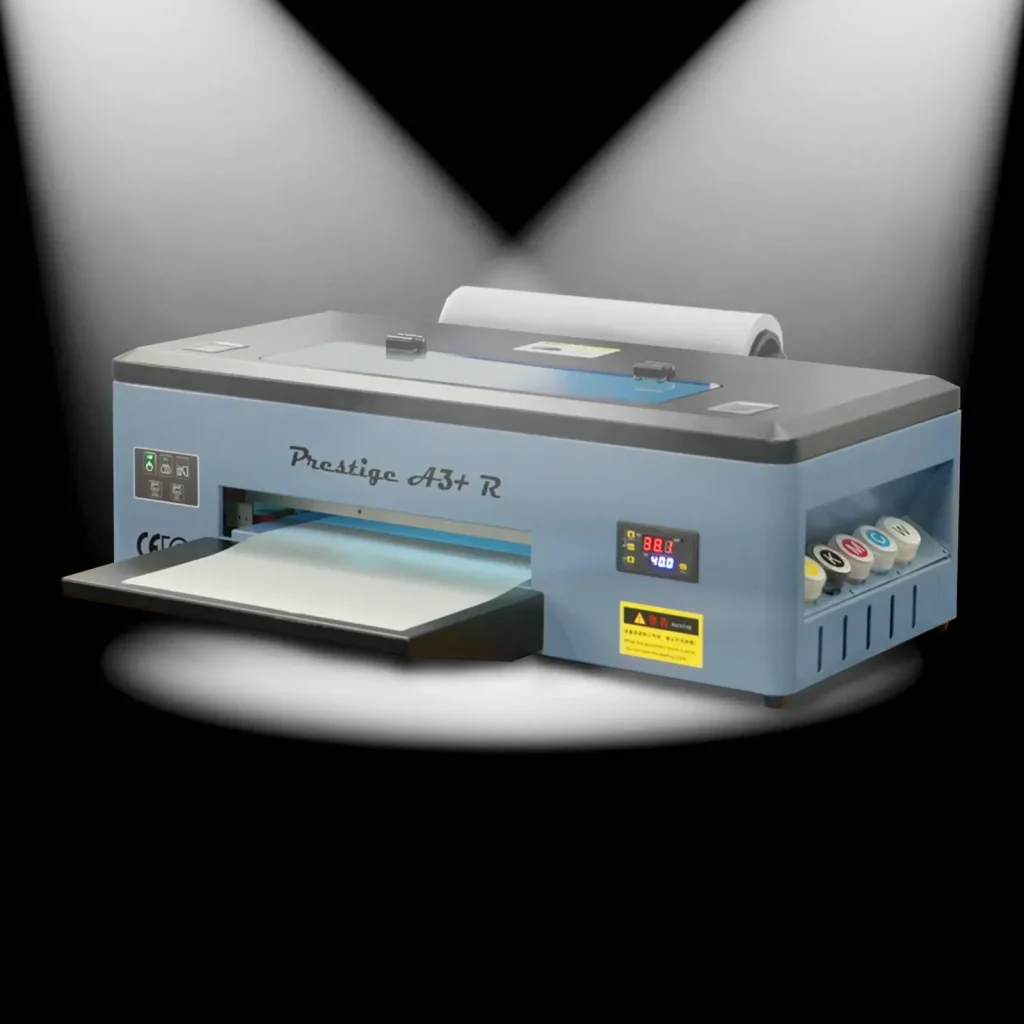DTF printing has transformed how small studios and print shops approach color, design flexibility, and production speed. Direct-to-film technology lets you print vibrant designs on film, apply heat transfers to garments, and enjoy durable results with fewer steps than traditional methods. But the real value comes when you optimize your workflow with tools like a DTF gangsheet builder to maximize efficiency. A well-planned gangsheet optimization reduces waste, minimizes ink and film usage, and lowers the cost per garment while boosting overall throughput. In this guide, we explore the basics of the DTF process, along with digital textile printing tips to help you tighten up production and recognize cost savings.
From a terminology perspective, the same approach can be described as film-based transfers and sheet-level planning rather than direct-to-film printing, focusing on how multiple designs are grouped for a single run. A robust gangsheet builder and smart layout strategies serve as the backbone of efficient operation, incorporating a DTF printing workflow alongside broader digital textile processes. By emphasizing repeatable templates and a predictable print order, shops can achieve faster turnarounds and DTF cost savings. Gangsheet optimization comes into play when layout decisions maximize ink efficiency and minimize the need for reprints.
DTF Printing: DTF Gangsheet Builder for Mastering Layout and Cost Efficiency
A DTF gangsheet builder is a planning tool that helps you place multiple designs on a single printable sheet, carefully considering margins, bleed, color counts, and the available print area. When used well, it reduces film waste, cuts setup time, and turns a single print run into a scalable production plan. This lean approach translates directly into lower material costs and faster turnaround per order through smart gangsheet optimization.
By grouping designs strategically—such as aligning similar color palettes, shared garment types, or complementary sizes—you minimize color changes and ink swaps. The result is fewer reprints and a more consistent transfer quality across your run, which underpins meaningful DTF cost savings and a smoother DTF printing workflow from start to finish.
DTF Printing Workflow: Streamlining From Design to Transfer
A streamlined DTF printing workflow moves smoothly from artwork to transfer, reducing bottlenecks at every stage. Core steps include design prep with correct color profiles, print-ready file formatting, printer calibration, and film handling, followed by adhesive powder application and proper curing before transfer.
When the workflow is standardized, you shorten lead times, preserve color fidelity, and increase throughput without sacrificing quality. Regular calibration, consistent templates, and disciplined post-press checks become your foundation for reliable DTF cost savings and predictable production outcomes.
Maximizing DTF Cost Savings Through Smart Sheet Utilization
The central driver of cost savings is maximizing sheet utilization. By fitting multiple designs on each sheet and minimizing wasted space, you reduce the total number of sheets, ink layers, and adhesive powder needed for a run. This is the practical heart of DTF cost savings realized through thoughtful layout planning.
To realize these gains, adopt test runs, reusable templates, and subtle automation where possible. Align designs to common color palettes, standardize print areas, and monitor per-sheet efficiency to continually push down costs while maintaining transfer quality and design integrity.
Digital Textile Printing Tips: Color Consistency and Durability
Digital textile printing tips emphasize rigorous color management. Establish a defined color palette, use ICC profiles, convert artwork to the appropriate CMYK workflow, and print test strips to validate color accuracy before large runs. Consistent color handling across designs minimizes reprints and elevates overall quality.
Durability hinges on proper curing, adhesive powder application, and precise transfer parameters. Calibrate heat and pressure for each fabric type, monitor fabric variability, and maintain a dust-free environment to ensure transfers endure wear, washing, and long-term use.
Gangsheet Optimization: Reducing Waste and Increasing Throughput
Gangsheet optimization focuses on filling every inch of the sheet while avoiding overlaps and color clashes. Meticulous margins, alignment marks, and automated placement help you squeeze more designs onto a single run, cutting waste and speeding up production.
Combine this with standardized templates and batch processing to scale across catalogs. When layouts are optimized for repeatability, your team can reproduce successful sheets quickly, boosting throughput and reinforcing cost-effective DTF printing workflows.
Practical Guidelines for Large-Scale DTF Production and Quality Control
Scaling to large orders requires repeatable processes, automation where feasible, and clear measurement of production metrics. Implement batch processing in your gangsheet builder, maintain rigid alignment checks, and standardize color workflows to keep large runs predictable and cost-efficient.
Quality control should occur at multiple touchpoints: verify alignment marks, confirm color accuracy with control strips, test adhesive adhesion on representative fabrics, and track trends in reprints or failures. Regular staff training and calibration routines ensure that the DTF printing workflow remains reliable as production scales, delivering consistent results and sustained cost savings.
Frequently Asked Questions
What is DTF printing and how does a DTF gangsheet builder contribute to cost savings?
DTF printing prints designs onto a film, powders the film for adhesion, and transfers the design to fabric. A DTF gangsheet builder arranges multiple designs on a single sheet, reducing film waste, cutting setup time, and increasing units per run. This directly supports DTF cost savings and improves overall gangsheet optimization.
How does the DTF printing workflow affect production speed and color consistency?
The DTF printing workflow covers design prep, printing, powder curing, and transfer. A streamlined workflow minimizes color changes, reduces reprints, and speeds up presses, delivering faster throughput while preserving color accuracy and transfer quality.
What practical tips in DTF cost savings come from smart layouts and gangsheet optimization?
Key tips include maximizing sheet utilization, minimizing color changes, using repeatable templates, and testing gangsheet layouts before large runs. Gangsheet optimization helps cut material waste and reduces ink and adhesive powder usage, delivering tangible DTF cost savings.
What digital textile printing tips should I apply when using DTF printing with a gangsheet builder?
Apply digital textile printing tips such as using high-resolution source files, keeping color profiles consistent (CMYK), planning margins and bleed, and validating prints with test strips. A gangsheet builder benefits from clean artwork and standardized templates to improve consistency in DTF printing workflow.
How can I plan a large DTF run to maximize cost savings and maintain quality using gangsheet optimization?
Start with an inventory of designs, determine each design’s print area, group designs by color and garment type, create a reusable layout template, and run a test gangsheet to verify alignment and color. This approach leverages gangsheet optimization to boost throughput while preserving transfer quality.
What should I check during testing to ensure DTF cost savings are realized when using a gangsheet builder?
Verify alignment marks, color fidelity, and transfer adhesion on a full gangsheet. Run a small pre-production batch to confirm printer calibration, film handling, and powder curing. Address any misregistrations or color shifts before committing to a large order to ensure DTF cost savings materialize.
| Topic | Key Point | Impact / Benefit |
|---|---|---|
| DTF Printing Overview | DTF printing prints designs on specialty film, coats with adhesive powder, and heat-presses transfers onto fabrics for vibrant, durable results; faster and more cost-effective when you optimize workflow. | Sets the context for cost savings through better workflow and the gangsheet approach. |
| DTF Gangsheet Builder | A tool that arranges multiple designs on one sheet, accounting for margins, overlaps, color counts, and print area. | Reduces waste, conserves ink, lowers per-item costs, and can shorten press cycles. |
| Cost Savings Pillars | Key benefits include maximized sheet utilization, reduced setup time, consistent color management, lower material waste, and faster throughput. | Directly improves production efficiency and lowers overall costs. |
| Getting Started | Inventory designs, determine print area constraints, group by color/placement, create a layout template, and test/refine. | Practical steps to begin leveraging the gangsheet workflow. |
| Step-by-Step Approach | Prepare designs, analyze color usage, plan layout and margins, create a repeatable template, validate with a test run. | Guides progress from design prep to reliable, repeatable gangsheet production. |
| DTF Workflow Stages | From design/file prep to print prep, powder cure, pre-press, transfer, and post-press finishing. | Defines a cohesive, efficient process driving consistent transfers and cost control. |
| Common Pitfalls | Risks include misalignment, color mismatches, inconsistent film handling, and overcrowded layouts. | Mitigations such as alignment marks, strict color management, proper storage, and adequate margins reduce errors. |
| Real-World Savings | Example: printing 500 shirts with five designs can reduce film waste by 15–25% and cut production time by 20–40% with an optimized gangsheet. | Demonstrates tangible cost savings potential at scale. |
| Advanced Tips | Automation, standardized templates, tracking metrics, calibration tools, and ongoing team training. | Supports scalable, repeatable, and quality-controlled production. |